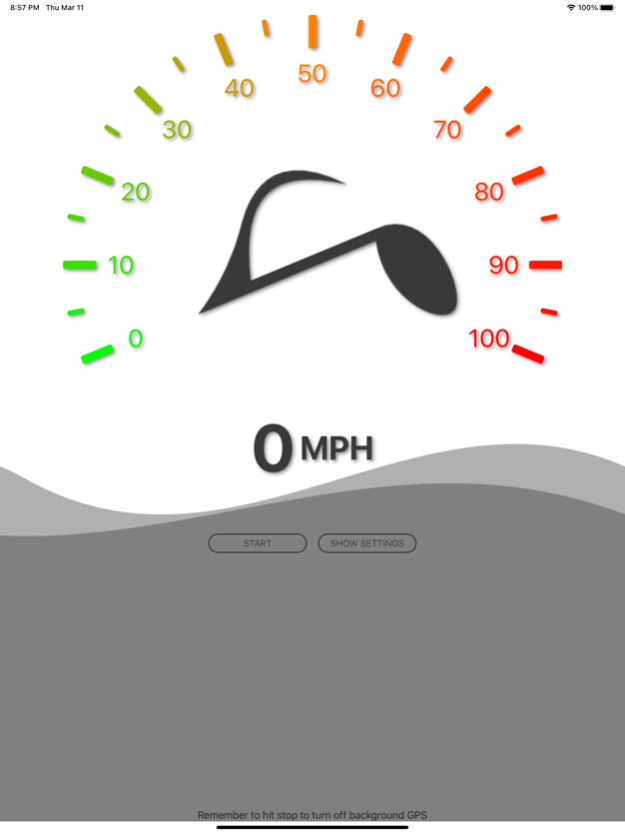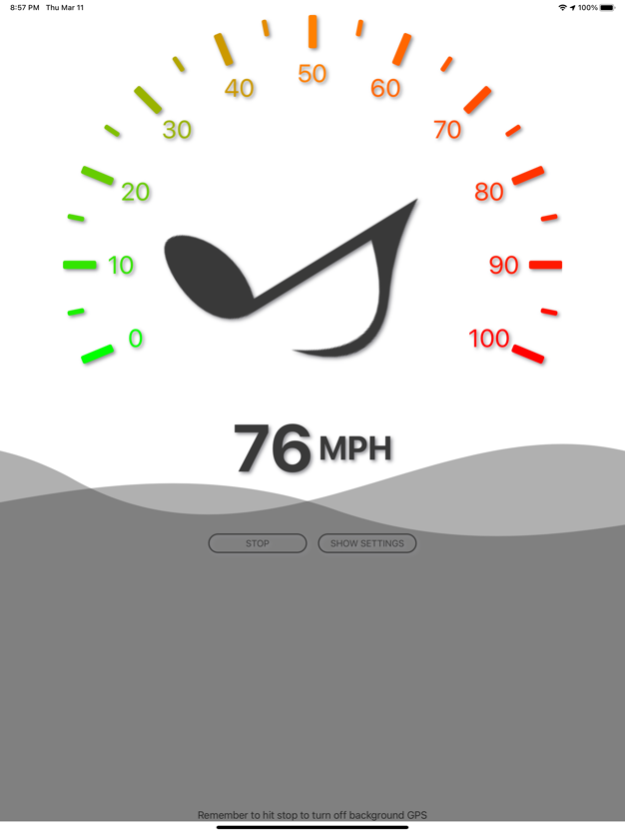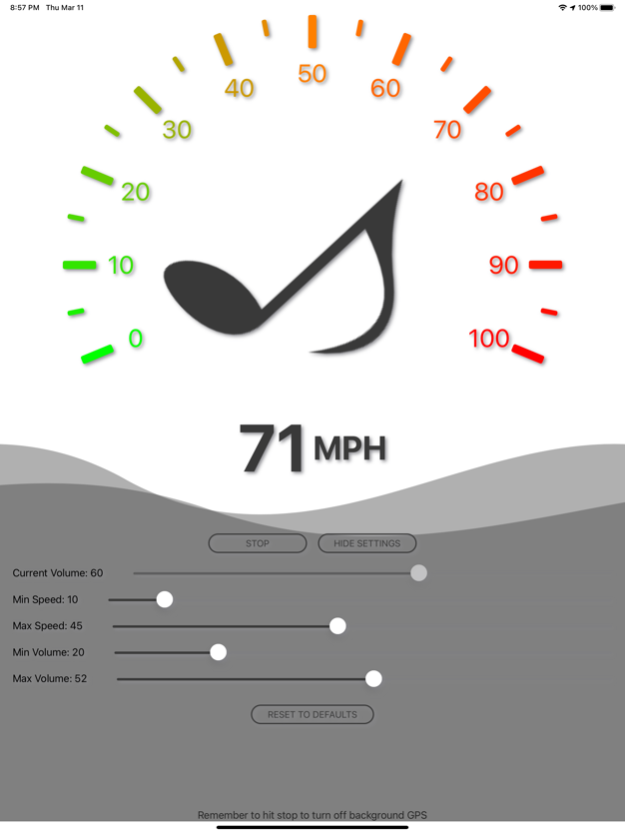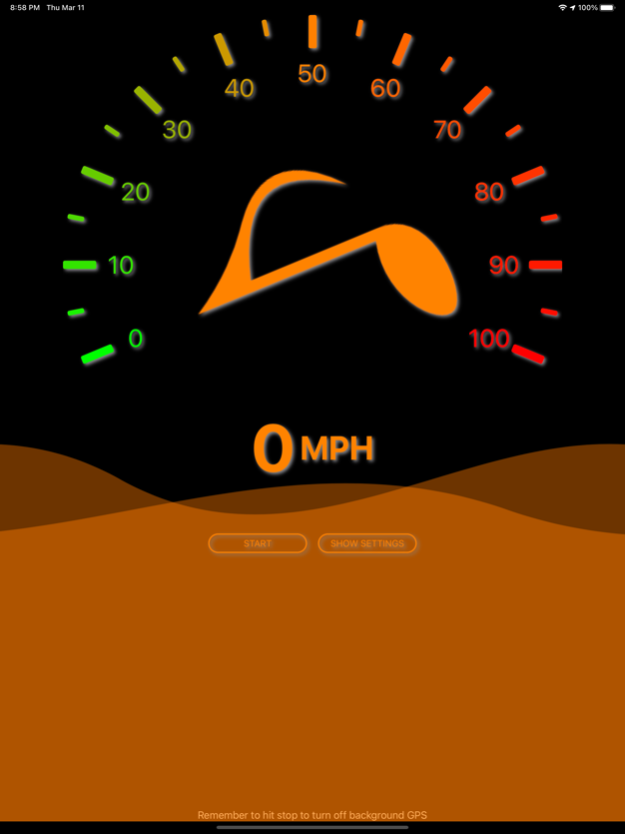Audio Cruise Control 1.1.4
Continue to app
Paid Version
Publisher Description
Do you ever drive your car with the windows down?
Do you have a convertible or drive with your sunroof open?
Do you ride a motorcycle?
Do you drive a boat?
Is your car not so great at keeping the sounds of the road out when traveling on expressways?
Do you connect your iOS device to your car via AUX cable or Bluetooth for listening to music?
If you answered yes to any of the above then this app is just what you need. You are able to set minimum and maximum volume levels, the app then takes care of automatically adjusting the volume so that as you travel at higher speeds the volume is increased.
The reason that I created this app is because I found that with the windows down and sunroof open, I frequently had to adjust the volume levels manually when speeding up or at street lights. This app solves this problem.
======
FEATURES
======
*Set Minimum and Maximum volume levels
*Automatically adjusts volume depending on current speed.
*Music is not played from this app. You play music from what ever your favorite audio playing app is.
*The app runs in the background, so while you are in your favorite music app, the audio is still on cruise control.
Mar 14, 2021
Version 1.1.4
This app store update is just to remove old screenshots of how to old version of the app looked.
About Audio Cruise Control
Audio Cruise Control is a paid app for iOS published in the Audio File Players list of apps, part of Audio & Multimedia.
The company that develops Audio Cruise Control is Michael Muni. The latest version released by its developer is 1.1.4.
To install Audio Cruise Control on your iOS device, just click the green Continue To App button above to start the installation process. The app is listed on our website since 2021-03-14 and was downloaded 19 times. We have already checked if the download link is safe, however for your own protection we recommend that you scan the downloaded app with your antivirus. Your antivirus may detect the Audio Cruise Control as malware if the download link is broken.
How to install Audio Cruise Control on your iOS device:
- Click on the Continue To App button on our website. This will redirect you to the App Store.
- Once the Audio Cruise Control is shown in the iTunes listing of your iOS device, you can start its download and installation. Tap on the GET button to the right of the app to start downloading it.
- If you are not logged-in the iOS appstore app, you'll be prompted for your your Apple ID and/or password.
- After Audio Cruise Control is downloaded, you'll see an INSTALL button to the right. Tap on it to start the actual installation of the iOS app.
- Once installation is finished you can tap on the OPEN button to start it. Its icon will also be added to your device home screen.